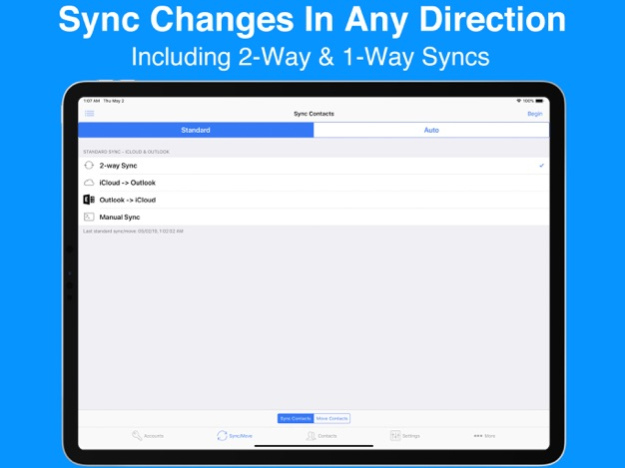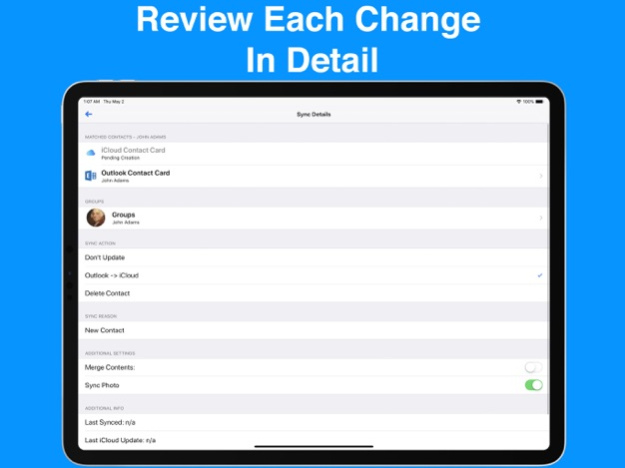Contacts Mover Pro 4.0.1
Continue to app
Paid Version
Publisher Description
"Contacts Mover Pro" allows you to quickly and easily sync or move contacts between any pair of iPhone or iPad contact accounts. This app can be used in a number of creative ways. For instance, you can merge your corporate Exchange contacts into your personal local address book or vice versa. Or perhaps you want to sync your Outlook contacts with iCloud. As long as you already have a pair of contact accounts setup on your iPhone/iPad, it doesn't matter if it's an Exchange, Outlook, iCloud, Gmail, Yahoo, Local, or CardDAV account, "Contact Mover & Account Sync" can sync and move it!
IMPORTANT: If your intent is to sync your Gmail contacts & groups with your iPhone/iPad, please consider using "Contacts Sync for Google Gmail" at the App Store as it can sync both your contacts and groups.
SYNC & MOVE OPTIONS:
• Sync or move any pair of iPhone/iPad contact accounts including Exchange, Outlook, iCloud, Gmail, Yahoo, Local, & CardDAV
• With a true 2-way sync, you can merge changes you've made to each contact account
• Choose from one of the following sync modes: 2-way sync, 1-way sync, & manual sync
• Choose from one of the following move types: 1-way move & manual move
APPLY FILTERS
• Choose to sync selected groups only
• Choose to ignore new contacts including those without an email or phone
AUTO ADD TO GROUP:
• Automatically add synced contacts to a specified group such as “Modified by Contact Mover”
CONFIRM CHANGES:
• Review each change before the sync/move actually begins
• Easily override changes
SYNC/MOVE HISTORY:
• Monitor the results of the current sync or move, and review the results of the last 100 syncs/moves
SYNCS/MOVES ALL FIELDS:
• Syncs/moves all fields including names, phonetic names, nicknames, email addresses, phone numbers, postal addresses, company names, job titles, departments, birthdays, anniversaries, events, notes, web page addresses, relationships, instant messaging accounts, & social profiles
• Syncs/moves contact photos
• Syncs/moves custom labels & custom fields
AUTOMATIC SYNC/MOVE:
• Automatically syncs/moves contacts in the background 24/7
COMPATIBILITY:
• Compatible with iPhone, iPad, iPod, iOS 15, iOS 16, iOS 17
SUPPORT:
• In the case that you need support, our friendly American customer support team usually answers emails within 4 hours
Nov 18, 2023
Version 4.0.1
* Optimized for iOS 17
* Dropped support for iOS 13 & iOS 14
* Other minor improvements
About Contacts Mover Pro
Contacts Mover Pro is a paid app for iOS published in the Office Suites & Tools list of apps, part of Business.
The company that develops Contacts Mover Pro is Playa Apps. The latest version released by its developer is 4.0.1.
To install Contacts Mover Pro on your iOS device, just click the green Continue To App button above to start the installation process. The app is listed on our website since 2023-11-18 and was downloaded 3 times. We have already checked if the download link is safe, however for your own protection we recommend that you scan the downloaded app with your antivirus. Your antivirus may detect the Contacts Mover Pro as malware if the download link is broken.
How to install Contacts Mover Pro on your iOS device:
- Click on the Continue To App button on our website. This will redirect you to the App Store.
- Once the Contacts Mover Pro is shown in the iTunes listing of your iOS device, you can start its download and installation. Tap on the GET button to the right of the app to start downloading it.
- If you are not logged-in the iOS appstore app, you'll be prompted for your your Apple ID and/or password.
- After Contacts Mover Pro is downloaded, you'll see an INSTALL button to the right. Tap on it to start the actual installation of the iOS app.
- Once installation is finished you can tap on the OPEN button to start it. Its icon will also be added to your device home screen.